In this post I would like to share with you a personal review of my new business line laptop from Dell, the Vostro 3560. It’s a 15.6″ laptop that has Full HD screen using TN display technology, a 750GB HDD spinning at 7500rpm, 6GB of DDR3 RAM clocked at 1600MHz, with the highest possible Core i7 processor available for this machine, the i7-3612QM, that goes to 3.1GHz with all cores still active.

Overview of the laptop
The good
First, let me talk about what I found to be great about this laptop. The display is great: it’s sharp, the colors are good and it’s bright enough even in strong sunlight — though admittedly here in Berlin there is not much of that.
The keyboard is also magnificent. It’s one of the best keyboards I have ever used, even though I am very particular about my peripherals, especially keyboards and mice. I used to own business Thinkpads and this is the first keyboard that I have found to be as good as or maybe even better than a Thinkpad keyboard.
The system is built sturdily, and the materials used don’t feel cheap in your hands. Though the system isn’t light, it feels easy to hold due to its rigidity and smooth (but not slippery) surfaces.
Finally, the system contains extras that are only mentioned in the service manual. For example, there is an mSATA socket inside the laptop, meaning you can plug a 256GB mSATA SSD into the system in a couple of minutes for a reasonable price (around 200EUR), significantly speeding things up.
The mediocre
The CPU is a trade-off. It’s not the i7-3610QM which would go up to 3.3GHz with all cores still active. The reason for this is interestingly not price: the two CPUs cost the same from intel — the reason is heat removal. The CPU installed only generates 35W of heat while the other generates 45W. Essentially, Dell didn’t work hard enough on the cooling system and the result is that a better CPU cannot be installed. Unfortunately, Dell is not the only one that couldn’t install the 3610QM, other manufacturers such as Sony with the Vaio S series had the same issue. Naturally, Apple with the new MacBook Pro lineup didn’t mess this up.
The included charger is rather bulky. Interestingly, there is a slimmer charger available, for a mere 114 EUR — the one included costs 50EUR on the same Dell webpage. I find this to be rather disappointing.

Bulky charger included

Slim charger, available at 114EUR
The wireless card inside the system doesn’t support 5GHz WiFi. This sounds minor, until you go to a conference or a public place with a WiFi where everyone seems to be able to connect, except you. 2.4GHz WiFi uses a band that is substantially more noisy and since routers on that band cover more area, if many people are in the same place, connection can be very spotty. In comparison, my IBM X61t, released in 2007 (!) had 5GHz WiFi, so it’s hardly new technology. In fact, for about 30EUR you can change your WiFi card inside the case for one that supports Bluetooth+802.11abgn, i.e. all that is inside plus 5GHz WiFi. I still cannot understand why a computer that costs 900+ EUR would cheap out on such a component — especially since Dell can get bulk discount, so the upgrade for them would be around 10 EUR at most.
The system comes with a DVD writer included, but I don’t have any use for that. Who uses DVDs nowadays? If I want to watch a movie, I use Blu-Ray — after all, the display is Full HD! Having a Blu-Ray option would have been easy for the manufacturer, as the DVD player included is a standard one, so it can be easily swapped to an internal notebook Blu-Ray reader. Such readers cost around 60EUR at any online retailer. In fact, a Blu-Ray internal writer would cost no more than 80EUR. Dell missed out on this completely, for no good reason. Yes, it’s for business, but even business people need to back up their HDD and a DVD writer with a capacity of 4GB won’t be of any help.
The bad
Build quality is terrible. This is very surprising at this price range and in this category (i.e. business). First off, the screen’s backplate fits so badly to the front that there are holes larger than 2mm on the right side, and almost none on the left:

Left side of panel
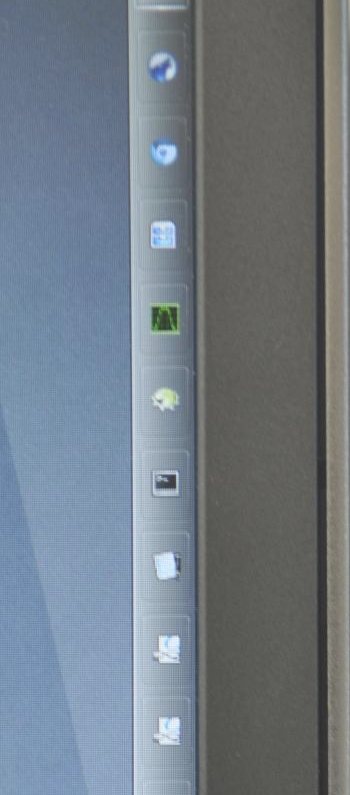
Right side of panel
The same, though less accentuated, is true for the palmrest. You can clearly see that the plastic fits differently on the two sides, and in fact fits unevenly on both:
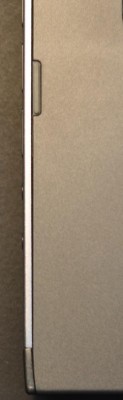
Left side of front
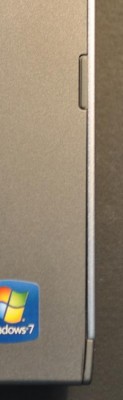
Right side of bottom
Similarly, the bottom sticker of the laptop with the most important piece of information, the Service Tag, is of such a low quality that after only 2 months of use the numbers got completely erased, and only the barcode (blacked out for privacy) remains readable:
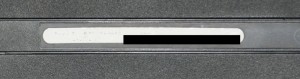
My Service Tag — other than the barcode (blacked out) it’s unreadable
Finally, Linux support is terrible. I wanted to get reimbursed for the Windows 7 licence, but they refused it, which I think is clearly illegal, but of course I don’t have months to waste and money to burn to get some 50-100 EUR back. In the same spirit, there is no proper support for controlling the fan under Linux, as the highest level of the fan cannot be attained with the linux driver, and there is no proper palm detection support for the touchpad. The AMD Linux driver available at the time of purchase crashed X11 at startup, but the new one (fglrx 8.980) is flawless, and I have to commend AMD the on that.
Conclusions
The Vostro 3560 is a nice piece of machine but it’s not quite business quality and its makers prefer not to hear the word Linux uttered. However, if you are ready to shell out some money on a Blu-Ray drive, don’t intend to use Linux and are content with mediocre build quality with holes between elements the size an edge of a penny, the Vostro 3560 is a good choice. Otherwise, maybe hold out for a better offer.
[paypal-donation]